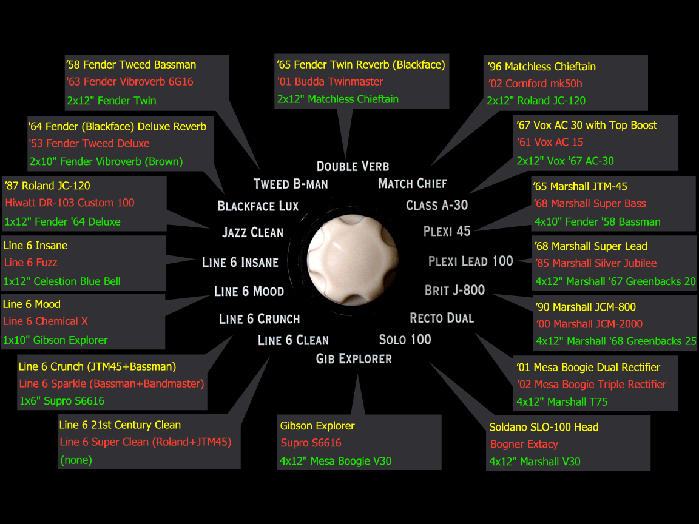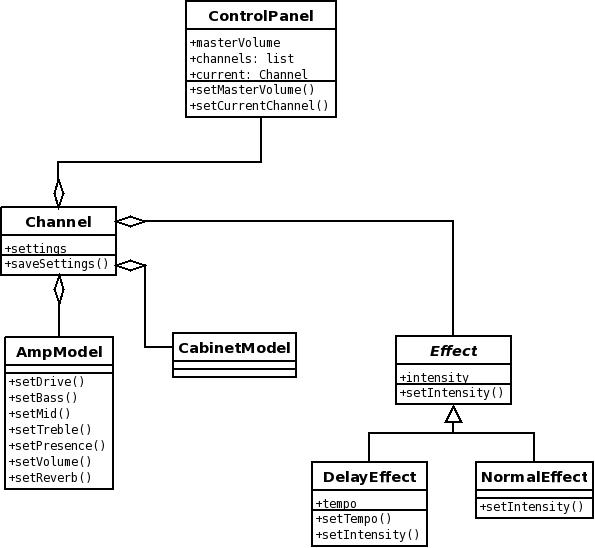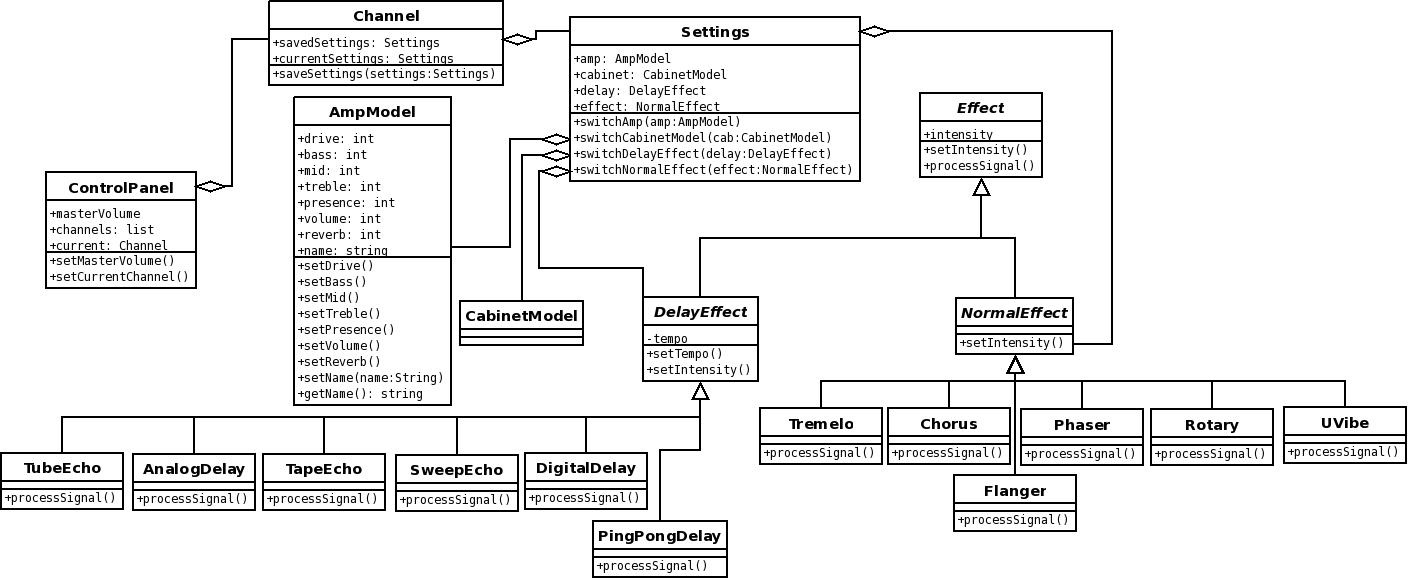Guitar Amplifier Design
Contents |
Guitar Amplifier Design
For my design study I have decided to create a software version of the Line 6 Flextone III guitar amplifier. Although designing the modules that create the actual guitar tone is out of the scope of this project (any electrical/audio engineers around??) my design will model the core behaviour of this marvellous piece of equipment.
The Flextone III is a digital modelling amp which means that it uses digital methods to imitate a wide range of different amplifiers that are available on the market today. It's a jack of all trades!
Behavioural Overview
The amp allows you to choose from 16 different amp models with each model having a primary (yellow) mode and a secondary (red) mode. It also allows you to choose from 16 different speaker cabinet models but the speaker cabinet models do not have a secondary mode (their selection light is just green). The speaker cabinet selection allows you to choose what sort of speakers the currently selected amp model sounds like it's being played through.
The Flextone also has built in effects. There are two groups of effects and each group has 6 different options to choose from. The first group are all Delay (Echo) related effects, and the second group are all general effects such as: Chorus, Flanger, Tremelo, Phaser and so on. The delay group of effects has a variable knob called "Delay" that adjusts how noticeable the effect is when mixed with the original signal. The general group of effects also has a variable knob that does the same thing for those effects but it's called "Mod".
The last feature related to effects is the small "Tap Tempo" button located just above the group of delay effects. This button can be used to set the tempo of the delay effects. The user simply taps the button twice at a certain speed and the tempo is set. This tempo will apply to all 6 delay effects so it's not possible to have different tempos saved on the same channel. There are also 7 different variables that can be modified that affect the sound of your current settings (whatever they might be). These are: Drive, Bass, Mid, Treble, Presence, Volume and Reverb.
Lastly there are two switches that determine whether the sound-gate (kills unwanted background noise) is on or off and whether the compressor (makes all notes have roughly equal volume, great for solos) is on or off.
The Flextone has four different "channels" A, B, C and D that you can save a group of settings on. A group of settings consists of an amp model choice, a speaker cabinet choice, the 7 values of the D, B, M, T, P, V and R variables, the delay effect and general effect you might be using (if any) and the values of their "Delay" and "Mod" knobs respectively. Also included are is current set tempo for the delay effects and finally the status of the sound-gate and compressor (on or off). Once you have saved some settings to a Channel A for example, you can then click the Channel B button and the Flextone will load up the settings related to Channel B. Channel B's settings can be entirely different to Channel A's. You may decide you want to change something about the settings on Channel B so after you make that change you can just save the Channel B settings again.
There is one last feature of the amplifier to be mentioned and that is the Master Volume control. While modifying the Volume variables on each different Channel will set the volumes of each Channel in relation to each other, the Master Volume adjusts the volume of the entire amplifier. This means the volumes of each channel are proportionally adjusted up or down by the master but always have the same relative difference in volume.
A quick example: A has it's volume set to 10. B, C and D have their volumes set to 5. The master volume level is currently 2. This means A's volume level is 2 (based on the measurement of the master volume) and the other three channels have a master volume value of 1. If the master if turned up to 3, then A has a volume of 3 and the other channels have a volume of 1.5.
Above: An overview of the control panel and all the controls described above.
Below: The amp/cabinet selection tool. Yellow and Red names are the primary and secondary modes of each amp and the Green names are the names of the speaker cabinets.
The Beginning of the Design
This is my first attempt at a class diagram for this design. Because the Flextone's behaviour can potentially be very confusing in terms of creating a suitable design I've decided to just pick one direction of design for now and go with it. This will hopefully lead to me to a point where I find some concrete flaws with the design. From there I will be able to start using knowledge gained from lectures and this wiki to improve the design.
A critique of my first design
After looking over my first design I have found a few (expected) flaws related to correctly modelling the behaviour of the Flextone. I created a ControlPanel class which handles overall control of the amplifier e.g. changing the Master volume and which Channel is currently selected, and I also created a Channel class. The Channel class has an attribute called "settings" (with no type defined, it could be a string) and this is part of the first flaw.
I believe there should be a "Settings" class and that the "settings" variable in Channel should be an instance of the Settings class. I think this makes a bit more sense because this way the AmpModel, CabinetModel, DelayEffect and NormalEffect classes will all be related to the Settings class instead of the Channel class. It doesn't make much sense that an AmpModel is a part of a particular channel because all amp models are available to be used regardless of which channel you have selected. If efficiency was an issue then maybe the FlyWeight pattern could come into use and I could just have 16 different AmpModel objects and if more than one channel was using the same AmpModel instance then both channels would reference the same object.
The second problem I noticed is that if the Channel class had one DelayEffect field and one NormalEffect field, then only 1 out of the 6 delay effects could be held and only 1 out of the 6 normal effects could be held. Having one of each type of effect being held in Channel is fine, but the inheritance model in my class diagram isn't correct because the DelayEffect and NormalEffect classes should be abstract and each one should have 6 concrete sub-classes. This is starting to look like a place where the Strategy design pattern could be used.
My second attempt
This is my second version of the design. I've implemented the Strategy design pattern in two places to handle the switching between Delay effects and the switching between Normal effects. Strategy seemed like the best way to model this because Strategy works well when you have many related classes that differ in behaviour. The processSignal() method that can be seen in each concrete effect class and in the abstract Effect class is there to represent the algorithm that would be implemented differently by each concrete class. The processing of an actual sound signal is a bit outside the scope of this design project but I've put that method there to properly convey the use of the Strategy pattern.
Also I added the "Settings" class I mentioned in the first version of this design. The Settings class holds information about which AmpModel, CabinetModel, DelayEffect and NormalEffect are currently selected and also supplies methods to change these fields. These methods represent the idea of a person changing settings using the main selection knob on the Flextone or changing effects using the small selection button below each group of effects.
Law of Demeter Problems: My idea for implementing this design is to have my program read commands from the command line and act upon those commands. This is where I have to make a judgement call about my design. If I wanted to switch the AmpModel for a particular Settings object, I might type in "Select Channel A", then "Switch Amp RectoDual" to switch to the RectoDual model. At this point I can either break the Law of Demeter and have some code like:
ControlPanel.setCurrentChannel("A").getSettings().switchAmp("RectoDual");
...which is quite long and messy, or I can create a switchAmp() method in the ControlPanel class which has some code inside it like:
switchAmp(AmpModel amp)
{
getCurrentChannel().getSettings().switchAmp(amp);
}
If I do it this way, then the ControlPanel class will potentially become a victim of the Large_class_smell. Decisions, decisions...
Result: I've decided to avoid the Large_class_smell and go with the first concept.