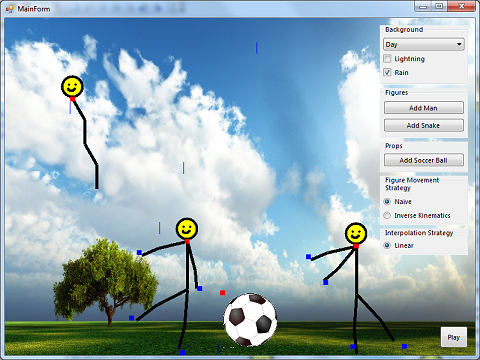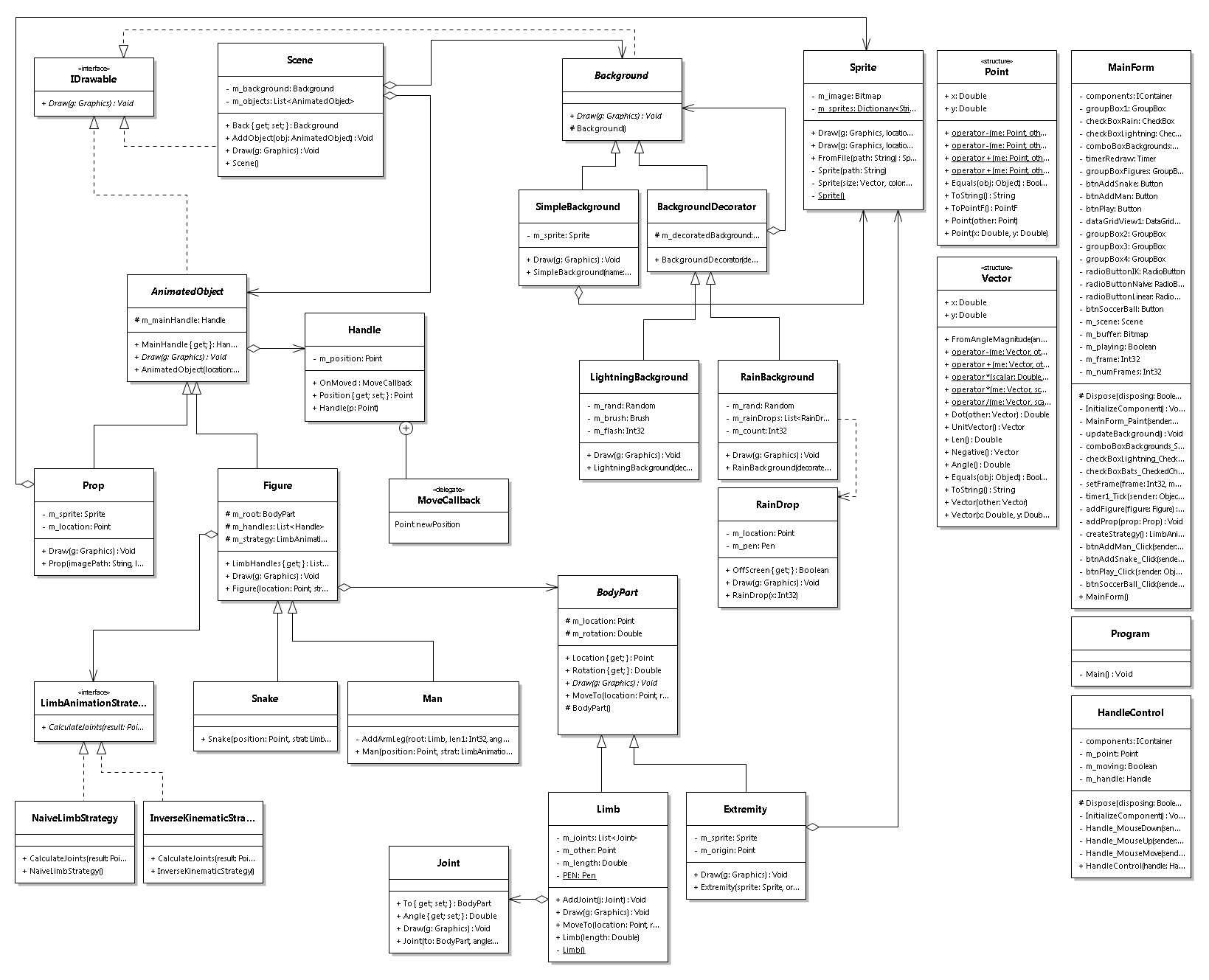User:Josh Oosterman/Design Study
| Line 43: | Line 43: | ||
At the top left is the ''IDrawable'' interface. This defines just one method, but is used throughout the design. The Draw method takes a reference to a Graphics context. | At the top left is the ''IDrawable'' interface. This defines just one method, but is used throughout the design. The Draw method takes a reference to a Graphics context. | ||
| + | |||
| + | '''Scene''' | ||
At the top left we can see the ''Scene'' class. The scene class is just that - a scene in an animation. The application lets you use only one scene object, but it is not a singleton as it is feasible multiple scenes could be supported in the future. The ''Scene'' class consists of a background, and a collection of ''AnimatedObjects''. The ''Background'' of a scene could be a ''SimpleBackground'', optionally decorated with effect using the ''LightningBackground'' or ''RainBackground'' classes. ''RainDrop'' is a lightweight class used by the ''RainBackground'' decorator. The background classes can be seen in the top center of the diagram. The ordering of ''AnimatedObjects'' in a ''Scene'' is not important, but .NET 2.0 does not include a Set class so a ''List<AnimatedObject>'' was used instead. | At the top left we can see the ''Scene'' class. The scene class is just that - a scene in an animation. The application lets you use only one scene object, but it is not a singleton as it is feasible multiple scenes could be supported in the future. The ''Scene'' class consists of a background, and a collection of ''AnimatedObjects''. The ''Background'' of a scene could be a ''SimpleBackground'', optionally decorated with effect using the ''LightningBackground'' or ''RainBackground'' classes. ''RainDrop'' is a lightweight class used by the ''RainBackground'' decorator. The background classes can be seen in the top center of the diagram. The ordering of ''AnimatedObjects'' in a ''Scene'' is not important, but .NET 2.0 does not include a Set class so a ''List<AnimatedObject>'' was used instead. | ||
| + | |||
| + | '''Animated Objects''' | ||
The inheritance tree of ''AnimatedObject'' constitutes the left third of the UML diagram. The two subclasses of ''AnimatedObject'' are ''Prop'' and ''Figure''. A ''Prop'' represents a single solid object, such as a soccer ball (as seen in the screenshot above). Props have only a ''Sprite'' and a position. The ''Figure'' subclass is more complex, and is used to represent posable composite objects such as humans or animals. ''Figure'' is further explained below. ''AnimatedObject'' also uses a ''Handle'' object, accessible through its ''MainHandle'' property. The syntax "+ MainHandle { get; }" on the UML diagram represents a .NET property, equivalent to a getter method. | The inheritance tree of ''AnimatedObject'' constitutes the left third of the UML diagram. The two subclasses of ''AnimatedObject'' are ''Prop'' and ''Figure''. A ''Prop'' represents a single solid object, such as a soccer ball (as seen in the screenshot above). Props have only a ''Sprite'' and a position. The ''Figure'' subclass is more complex, and is used to represent posable composite objects such as humans or animals. ''Figure'' is further explained below. ''AnimatedObject'' also uses a ''Handle'' object, accessible through its ''MainHandle'' property. The syntax "+ MainHandle { get; }" on the UML diagram represents a .NET property, equivalent to a getter method. | ||
| Line 50: | Line 54: | ||
A ''Handle'' is used to position or pose an ''AnimatedObject''. Handles are drawn as red or blue squares, as seen in the screenshot above. The ''MainHandle'' handle is used to position the ''AnimatedObject'' within the scene. The ''Figure'' class has a further collection of handles, which can be used to move arms and legs, for example. The ''Handle'' class defines a delegate type and event called ''MoveCallback'' that is called when a handle is moved. The ''AnimatedObject'' can subscribe to this event and react when the handle is moved. | A ''Handle'' is used to position or pose an ''AnimatedObject''. Handles are drawn as red or blue squares, as seen in the screenshot above. The ''MainHandle'' handle is used to position the ''AnimatedObject'' within the scene. The ''Figure'' class has a further collection of handles, which can be used to move arms and legs, for example. The ''Handle'' class defines a delegate type and event called ''MoveCallback'' that is called when a handle is moved. The ''AnimatedObject'' can subscribe to this event and react when the handle is moved. | ||
| − | Although it is not implemented at the moment, eventually the ''AnimatedObject''s would store several instances of their state, one for each key frame in the animation. A state could be calculated for each frame by interpolating between these key frames. When this is implemented, the state of an ''AnimatedObject'' would be stored as the set of positions of it's handles. The memento pattern would probably be used to do this. | + | Although it is not implemented at the moment, eventually the ''AnimatedObject''s would store several instances of their state, one for each key frame in the animation. A state could be calculated for each frame in the animation by interpolating between these key frames. When this is implemented, the state of an ''AnimatedObject'' would be stored as the set of positions of it's handles. The memento pattern would probably be used to do this. |
| − | + | '''Figures''' | |
| − | + | Now we look at the ''Figure'' class. The subclasses ''Man'' and ''Snake'' do not need much explanation. They currently only define a constructor, which constructs the ''Limb''s and ''Joint''s in the body. The Factory pattern was not used here, as it is feasible these subclasses may have other special behaviours. The ''Figure'' class does have a strategy reference to an instance of ''LimbAnimationStrategy'', which is used to calculate limb positions and angles from a handle position. This follows the strategy pattern. ''NaiveLimbStrategy'' and ''InverseKinematicStrategy'' are the current options. | |
| − | + | The ''Figure'' has a root ''BodyPart''. The ''BodyPart'' class is abstract and has two concrete implementations. An ''Extremity'' is one of these, which has a ''Sprite'', and is used for the hands, feet and heads of figures. A ''Limb'' is more complex as it can have children (for example, when modelling the human body the lower arm could be seen as a child of the upper arm, and the hand (an extremity) can be seen as a child of the lower arm). A ''Limb'' has a length, and a ''Pen'' which are used to render it (in a stick figure fashion). Importantly, it also has a collection of connector ''Joint'' objects. The ''Joint'' objects are used to define the children of a ''Limb''. The ''Joint'' class has a ''To'' property, which is the child ''BodyPart'', and an ''Angle'' property, which is the angle at that joint (between the parent and child body parts). | |
| − | + | '''Other''' | |
| + | Finally, the ''Sprite'' class can be seen near the top right of the diagram. A ''Sprite'' is a static image that can be used in the animation. For example, the ''Extremities'' or ''Background''s. Internally, it just wraps a .NET ''Bitmap'' object, but the interface does not depend on this. Sprites can be created by either loading an image file, or creating an empty image of a specified size and colour. The benefit of the Sprite class is to provide resource sharing, using the Flyweight design pattern. | ||
| − | + | '''Style & Encapsulation''' | |
| + | Not only the OO design aspects were considered in the implementation. I have used C# coding conventions in the implementation, which are indirectly important as they help the communication and understanding of the design. Class and method names start with an upper case letter, variables start with a lower case letter, and member variables (fields) all have the prefix "m_". | ||
| − | + | The code is barely commented at all. This is not because I am lazy - It is because I genuinely believe there is not a lot that needs commenting. As long as the design is understood, there should be no nasty surprises at the code level. | |
| + | |||
| + | Although I'm a slow convert to the idea, Object Encapsulation has been used throughout the design. Public fields are avoided altogether, and are instead wrapped by public Properties (getters and setters) if required. Fields are marked as protected so that the subclasses can get at them. | ||
=== Design Patterns === | === Design Patterns === | ||
| Line 75: | Line 83: | ||
''ToDo'' | ''ToDo'' | ||
| − | + | ||
=== Maxims Violated === | === Maxims Violated === | ||
MVC etc ''ToDo'' | MVC etc ''ToDo'' | ||
Revision as of 10:06, 1 August 2010
Contents |
The Problem
I wanted to create a tool to animate scenes, and humanoid characters.
Eventually I want be able to create complex animations which can be loaded into a 2d game.
This would take too long for a 427 assessment, so I've simplified the problem to having an interactive stickmen tool. The extensibility of the design of the system is critical so I can extend it in the future.
The system was fully designed and implemented for COSC427, and was not based on previous work.
A screenshot of the current version is shown below.
System Goals
Within my 427 Project
- Customisable backgrounds
- Posable figures (Such as Stickmen)
- Props
- Extensible - so I can add the below features eventually
Outside the scope of this project, but to be added in the future:
- Interpolation between Keyframes
- Advanced Inverse Kinematics & Constraints on Joints
- Export angles & positions as animation file to be used in games
Code
The system was implemeted in C# and can be obtained here. To build and run is trivial -- Open Stickman.sln in Visual Studio and build. You'll need Windows and VS2008 or later.
System Design
The image below is a simplified UML class diagram of nearly all of the classes in the system.
Explanation
The above UML diagram looks large, but the system is very simple and it should be easy to find your way around.
The far right classes MainForm and Program are for the .NET generated GUI for the application. This is not an important part of the OO design and is mostly ignored in the design study. Similarly, the Point and Vector classes next to it are geometry utility classes I have written, which will also be ignored in this study.
At the top left is the IDrawable interface. This defines just one method, but is used throughout the design. The Draw method takes a reference to a Graphics context.
Scene
At the top left we can see the Scene class. The scene class is just that - a scene in an animation. The application lets you use only one scene object, but it is not a singleton as it is feasible multiple scenes could be supported in the future. The Scene class consists of a background, and a collection of AnimatedObjects. The Background of a scene could be a SimpleBackground, optionally decorated with effect using the LightningBackground or RainBackground classes. RainDrop is a lightweight class used by the RainBackground decorator. The background classes can be seen in the top center of the diagram. The ordering of AnimatedObjects in a Scene is not important, but .NET 2.0 does not include a Set class so a List<AnimatedObject> was used instead.
Animated Objects
The inheritance tree of AnimatedObject constitutes the left third of the UML diagram. The two subclasses of AnimatedObject are Prop and Figure. A Prop represents a single solid object, such as a soccer ball (as seen in the screenshot above). Props have only a Sprite and a position. The Figure subclass is more complex, and is used to represent posable composite objects such as humans or animals. Figure is further explained below. AnimatedObject also uses a Handle object, accessible through its MainHandle property. The syntax "+ MainHandle { get; }" on the UML diagram represents a .NET property, equivalent to a getter method.
A Handle is used to position or pose an AnimatedObject. Handles are drawn as red or blue squares, as seen in the screenshot above. The MainHandle handle is used to position the AnimatedObject within the scene. The Figure class has a further collection of handles, which can be used to move arms and legs, for example. The Handle class defines a delegate type and event called MoveCallback that is called when a handle is moved. The AnimatedObject can subscribe to this event and react when the handle is moved.
Although it is not implemented at the moment, eventually the AnimatedObjects would store several instances of their state, one for each key frame in the animation. A state could be calculated for each frame in the animation by interpolating between these key frames. When this is implemented, the state of an AnimatedObject would be stored as the set of positions of it's handles. The memento pattern would probably be used to do this.
Figures
Now we look at the Figure class. The subclasses Man and Snake do not need much explanation. They currently only define a constructor, which constructs the Limbs and Joints in the body. The Factory pattern was not used here, as it is feasible these subclasses may have other special behaviours. The Figure class does have a strategy reference to an instance of LimbAnimationStrategy, which is used to calculate limb positions and angles from a handle position. This follows the strategy pattern. NaiveLimbStrategy and InverseKinematicStrategy are the current options.
The Figure has a root BodyPart. The BodyPart class is abstract and has two concrete implementations. An Extremity is one of these, which has a Sprite, and is used for the hands, feet and heads of figures. A Limb is more complex as it can have children (for example, when modelling the human body the lower arm could be seen as a child of the upper arm, and the hand (an extremity) can be seen as a child of the lower arm). A Limb has a length, and a Pen which are used to render it (in a stick figure fashion). Importantly, it also has a collection of connector Joint objects. The Joint objects are used to define the children of a Limb. The Joint class has a To property, which is the child BodyPart, and an Angle property, which is the angle at that joint (between the parent and child body parts).
Other Finally, the Sprite class can be seen near the top right of the diagram. A Sprite is a static image that can be used in the animation. For example, the Extremities or Backgrounds. Internally, it just wraps a .NET Bitmap object, but the interface does not depend on this. Sprites can be created by either loading an image file, or creating an empty image of a specified size and colour. The benefit of the Sprite class is to provide resource sharing, using the Flyweight design pattern.
Style & Encapsulation Not only the OO design aspects were considered in the implementation. I have used C# coding conventions in the implementation, which are indirectly important as they help the communication and understanding of the design. Class and method names start with an upper case letter, variables start with a lower case letter, and member variables (fields) all have the prefix "m_".
The code is barely commented at all. This is not because I am lazy - It is because I genuinely believe there is not a lot that needs commenting. As long as the design is understood, there should be no nasty surprises at the code level.
Although I'm a slow convert to the idea, Object Encapsulation has been used throughout the design. Public fields are avoided altogether, and are instead wrapped by public Properties (getters and setters) if required. Fields are marked as protected so that the subclasses can get at them.
Design Patterns
- Strategy pattern (LimbAnimationStrategy) ToDo
- Observer (Handle) ToDo
- Flyweight (Sprite) ToDo
- Decorator (Background) ToDo
Maxims Followed
ToDo
Maxims Violated
MVC etc ToDo